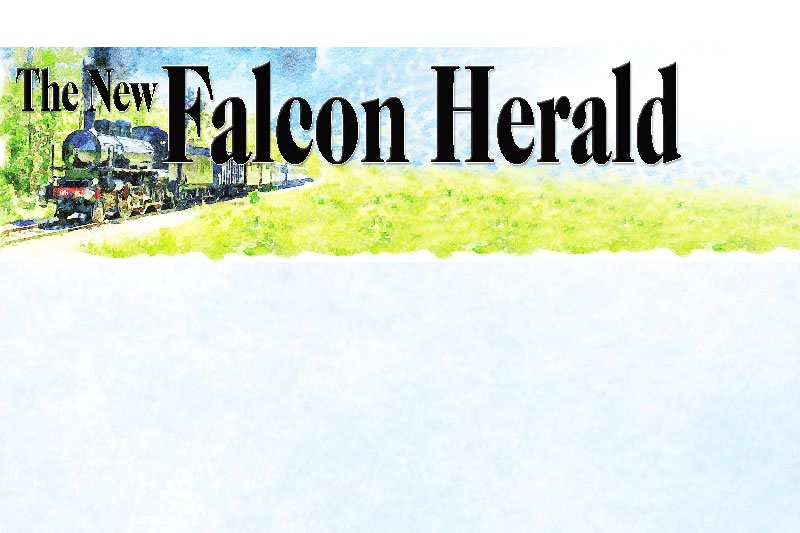It is time to bring up the topic of wireless security again. Last year I wrote about the importance of securing a wireless router to keep neighbors from using your wireless network connection for free. I was recently reminded of how important this topic is while using my laptop away from the office. I needed to check the status of an online order for a customer, but wasn’t close to the office computer. I pulled out my laptop and immediately found a half dozen unsecured wireless networks available. In seconds, I was using someone’s unsecured wireless network to access the Internet.Although I was able to get the order information for my customer, it got me thinking about the ethics of using this unknown person’s connection to the Internet. Is it ethical for me (or anyone else) to borrow a connection to the Internet if the person leaves their wireless network open? The U.S. government has stated it will not enact legislation to address the use of wireless networks, where a person leaves their network unsecured. Breaking into a secured wireless network is illegal, and you can be prosecuted. But, unsecured networks are considered intentionally open for anyone’s use.This then leaves the responsibility to secure a wireless network in the hands of the owner of the network. So, I ask you to consider the ramifications of purchasing and installing a wireless router in your business or home. If you simply pull the router from the box and plug it in, your wireless network will work. However, be warned you have allowed everyone within range (200 to 400 feet from the router or so) to access your network. Although you may not be concerned with their use of your connection, after all, there is plenty of bandwidth you never use anyway; you should be concerned about what they could do with that connection.If the people connecting to your network are close enough to use it every day, then you could find yourself in trouble if they are downloading illegal software or music that is being tracked back to your Internet account because you pay the bill. Or, maybe your neighbors like to download and trade child porn, and law enforcement officials are monitoring your network connection to catch the criminals. Or, the person hacking your wireless is scanning your home computers looking for account numbers, credit card information and other personal information so they can go shopping on your credit.The bottom line: It is your responsibility to protect yourself when it comes to wireless networks. You must read the instructions that come with your wireless router and apply security restrictions to limit its use. Two specific things you should be configuring include wireless encryption (called WPA or WEP if your wireless equipment doesn’t support WPA) and MAC Filter Lists (which limits which computers can use the wireless router).Wireless encryption encodes the communications between your wireless router and the wireless computers that connect to it so outsiders cannot view the information. Simply setting a WPA password in the router and using that password on all wireless computers that access it helps keep people from borrowing your connection.For an even more secure wireless network, consider activating the router’s MAC Filter List. The MAC Filter list limits the computers that can use the wireless router. Once all the wireless computers you want connected to your network are connected to the router (using WPA encryption of course), activate the MAC Filter list and add the known computers to the list. From that point on, no other computers can connect to the wireless router.Whether or not it is illegal or immoral to “borrow” someone else’s unsecured wireless network, it is vital for your own security to restrict the use of your wireless network.Aura Information System Technologies, LLC719-440-1790www.auraistech.comVisit www.auraistech.com for more information. Send your comments or topic requests to feedback@auraistech.com.