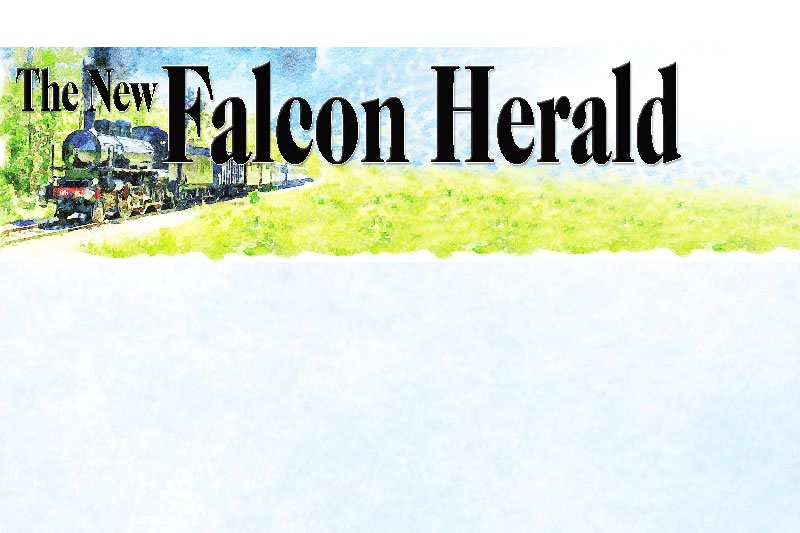Cell phones, iPods, iPads ñ itís the norm to see people with their device of choice in hand. What that device, whether a computer or cell phone, is doing to the physical health of humans is defined in some areas and yet to be determined in other areas.Itís been widely ìsuggestedî that texting can take its toll on fingers and hands. ìItís a lot of repetitive motion for something we are not built to do, so it does have potential (for) a repetitive stress injury to your hand,î said Mandi Miedema, D.C., of Rock Solid Chiropractic.Although she hasnít seen many texting-related injuries in her practice, Miedema has seen many clients with aches and pains stemming from hours hunched over their computer screen. People come in with a ìvariety of complaints: that stiff, sore neck; tension in the shoulders; tension that builds throughout the day; tension headaches; mid-back pain,î she said.The long-term effects are evidenced through X-rays, Miedema said. ìUltimately, we will see on X-rays reversed curves,î she said. ìInstead of a backward ‘c’ (in the neck) it curves forward.î Miedema also said other symptoms related to computer-related poor posture are numbness, tingling and a loss of strength in the hands and arms. ìThe nerves are getting pinched from all the changes,î she said.Vision also can be affected by computer and cell phone screens.ìAccept what size font you can read, and adjust your computer so it’s the appropriate size font so you aren’t leaning forward and squinting to read,î Miedema said.Andrew Royer, optometrist and owner of Falcon Family Eye Care, said there is actually a diagnosis called computer vision syndrome. ìThere are a triad of things that are common complaints: neck and back problems, dry eyes and headaches in the temple area,î he said.Dry eyes result when a personís blink rate decreases, Royer said. Driving for long periods of time, reading a book and staring at a computer screen can cause diminished blink rates.ìThere is a theory out there that continued up-close work is making the eye more nearsighted,î Royer said. ìIt is only a theory and not necessarily proven. Yes, technology does affect the eyes, but often there is an underlying problem to begin with but it has gotten worse from the technology used, not directly from the technology.î Hearing issues related to technology have been ongoing since parents of the 60s warned their teenagers that their hearing would be impaired by all the loud music of the era ñ music enhanced by technology.ìAny time you look at sound, you look at intensity and duration. If it’s loud enough for long enough, it can also cause damage,î said Michael Iliff, an audiologist with Hearing Consultants of Colorado Springs. Iliff said the effects can be cumulative, with lower-intensity sounds over longer periods; or a single, short incident with high intensity. For example, a short duration with high intensity could be a loud gun at a shooting range. Lower intensity sounds like a lawnmower can also do damage, but over a longer period of time. ìEar ringing is one of the signs that there has been damage to the ear,î Iliff said. ìIf you are around something that hurts or causes ringing to your ears, it’s likely you’ve caused damage to the system.îIliff referenced the Occupational Safety and Health Administration’s guidelines for noise exposure. The legal limit for noise exposure in the workplace is 90 decibels for eight hours. Iliff said the average person probably listens to their iPod at about 90 to 100 decibels. OSHA guidelines allow only two hours of exposure to 100 decibels.ìI see more and more children with a start of hearing loss,î Iliff said. Parents can limit the volume on many devices, since they often have built-in applications for doing so, he said. ìThe louder it is, the less you want to be around it to prevent long term hearing loss,î Iliff said.Besides lowering the volume and having regular eye exams, itís important to set up an ergonomic workplace. It can be as simple as lowering the computer screen. ìMost of the time, the screen is too high,î Royer said.As for texting, Chris Iliades, M.D., wrote an article for the online newsletter, ìEveryday Health,î recommending the following preventive measures to avoid repetitive stress injuries.
- Limit texting to short messages. For a longer conversation, use the phone.
- Always use good posture, no matter what the activity.
- Take frequent breaks from gaming or texting. During those breaks, walk around, stretch, and shake out the wrists.
- Avoid tension in the neck and shoulders.
- Avoid keeping the wrists in a bent position for long periods of time.