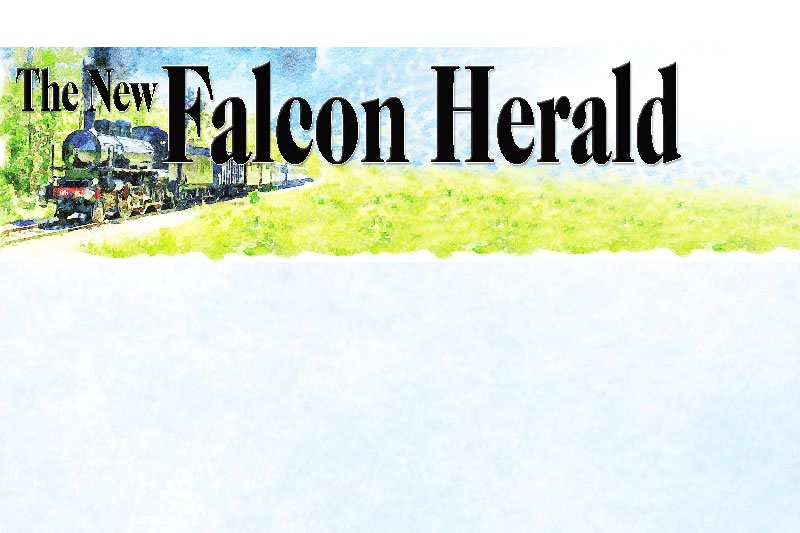If you got a brand new computer for Christmas, now is the time to think about what to do with your old one. If it still has some useful life left in it, you might consider donating it to a school, church or nonprofit organization. Perhaps you plan to donate it closer to home – say to your kids, a niece or nephew or to your parents so they can send and receive e-mail with their grandkids.Maybe your old system is a total loss and it is time to send it to a recycling plant (never dispose of computer equipment in the trash – use www.bettr.org instead). However, you plan to get rid of your old computer, remember to do it safely. By safely, I mean without giving away your personal private information in the process.We all know it is critical to protect our personal information from criminals who want to use it to steal our identities. We diligently protect our credit card information, we shred our old receipts and statements instead of throwing them in the trash, we don’t run Ad-Ware programs on our computers and we never reply to SPAM emails.The hard disk drive in your computer likely contains private information about you including names, addresses, Web site logon accounts and passwords, e-mail addresses and even credit card numbers. So, make sure you clean your computer BEFORE donating it to anyone or disposing it. Even if you are sure the system will stay “in the family,” it is best to clean it because you never know if the system will be hacked, stolen or donated in the future after you have given it away.The term for cleaning a computer of its data is called “wiping.” Wiping is an electronic method of destroying all information on a computer’s disk drive so it is “unrecoverable”. As with everything else, there are many levels of unrecoverable. Some people feel that simply formatting a hard drive and reloading the operating system is enough to delete all the information. Don’t be misled: Deleting files or even formatting the computer’s hard drive does absolutely nothing to protect your information. A formatted hard drive can be completely recovered, including all your personal files, in less than an hour using available software from the Internet. Wiping overwrites the entire disk drive many times with special characters designed to make restoring your information nearly impossible. Wiping software programs usually include multiple levels of wiping methods, each increasing the difficulty of recovering information and increasing the time it takes to perform the wipe.There are dozens of companies advertising software products that will wipe a computer. Most can be obtained for under $30 and are well worth the money. But, since most people will only need the software once every three or four years when they upgrade computers, it really doesn’t make sense to buy software, especially when there are good programs available at no cost. One such wiping tool is called Darik’s Boot and Nuke (http://dban.sourceforge.net). The tool comes in both a bootable floppy disk and a bootable CD image file. So, let’s get started wiping a computer for donating. Follow these steps at your own risk. They are designed to destroy all information on a computer in preparation for donating or disposing it.A few notes before you begin wiping your old computer. Once the process has begun, ALL DATA on the computer will be DESTROYED. Therefore, make sure you have copied everything you want to keep from your old computer to some backup media (floppies, CD-Rs, or to your new computer). If you are ready to begin wiping, gather the following items:
- a blank floppy disk (to use as the Wipe Boot Disk)
- a computer connected to the Internet (to download Darik’s Boot & Nuke)
- the original system restore disk or Windows Operating System disk (only if you plan to donate the computer and want it to work for the new user. If the process of reloading the machine seems too difficult, simply include the restore disk or operating system disks and CDs with the computer for the recipient to install.) Download the floppy version of Darik’s Boot & Nuke at http://prdownloads.sourceforge.net/dban/dban-1.0.4_i386.zip?download. (If you don’t have a floppy disk drive in your computer, you can use the bootable CD ISO Image from http://prdownloads.sourceforge.net/dban/dban-1.0.4_i386.iso?download. You will need an ISO burner program as well.)
- Extract the dban-1.0.4_i386.zip file to a folder on your computer.
- Execute Install.bat.
- It prompts for a blank floppy and writes the floppy.
- Reboot the computer with the floppy disk in the floppy drive.
- Press the “enter”key to start the program in Interactive Mode.
- Press the space bar to select the primary hard disk drive (selects the drive to wipe).
- Select a wipe method from the list. The methods are listed from quickest to most thorough wipe. Recommendation: As a bare minimum you should select the DOD 5220-22.M Wipe (approved by the U.S. government). However, if you plan to donate it outside your family or you are extra cautious consider the PRNG Stream wipe.
- Select the number of rounds (repeated times to wipe). The more wipes selected, the more difficult recovering data becomes. Recommendation: If you selected the DOD wipe, set the rounds to 7. If you selected the PRNG Stream wipe set the rounds to 8.
- Begin the wipe. Press the F10 function key to begin the wipe. When finished, the computer will display the results of the wipe and write a log file to the floppy.
- Donate or dispose the computer. Turn off the computer and either donate or dispose it. If you plan to reload the operating system, insert the bootable operating system CD or floppy and reboot the computer.